| | Please read before posting your pics! |  |
|
|
| Author | Message |
|---|
Pleco Paul
The Boss

 Number of posts : 82 Number of posts : 82
Location : Lancashire
Thank You Points : 5
Registration date : 2008-12-26
 |  Subject: Please read before posting your pics! Subject: Please read before posting your pics!  Fri Dec 26, 2008 3:31 pm Fri Dec 26, 2008 3:31 pm | |
| First of all it's great that you are going to post your Bristlenose plec pics on here for all to see, admire and learn from but please keep it at just that.. Bristlenose Plec pics. We have another forum if you wish to place other types of fish pics: CLICK HEREAnd also another forum if you wish to place random pics: CLICK HEREPlease consider the other members of the forum and do not post any obscene, offensive or illegal images. If you are posting images that are not yours please ask permission first from the original owner or at least state where you obtained the image(s) from. Lastly, please do no post HUGE images, as not only does this mess up the forum layout, but it also makes it complicated for other users to read. Looking forward to seeing all your pics  | |
|
  | |
kfenk
V.I.P Member

 Number of posts : 1432 Number of posts : 1432
Age : 40
Location : Adelaide, South Australia
Thank You Points : 79
Registration date : 2009-11-09
 |  Subject: Re: Please read before posting your pics! Subject: Re: Please read before posting your pics!  Wed Jun 30, 2010 2:51 pm Wed Jun 30, 2010 2:51 pm | |
| Just a little help for the new people out there wanting to post pics but dont know how. For those who are completely new to posting pics the first and best thing to do is upload to an image hosting site eg. photobucket. Heres the link http://photobucket.com/ . As long as you sign up and follow the directions given you should have no trouble uploading pics from your computer to photobucket. Now once uploaded to photobucket and choosing the picture you want to share there should be some options to the left of the picture selected under 'Share this image'. the 4 options read 'Email & IM' 'Direct Link' 'HTML Code' 'IMG Code' . Click on the address code next to the 'IMG Code' option and it should highlight it with a prompt coming up reading 'Copied'. All thats left to do now is paste this in your post and the picture should come up. Also if you are wanting to post someone elses picture (if you have there permission of course) you can copy the direct link "http://etc blah blah.com" inbetween the image codes as followed [img][/img]. this will show your selected picture on your post and not just the link example: without [img][/img] https://2img.net/h/i887.photobucket.com/albums/ac73/kfenk/DSC00524.jpg with the [img][/img]  btw that is my shrimp    | |
|
  | |
Curby
The Boss


 Number of posts : 3597 Number of posts : 3597
Age : 42
Location : Wigan UK
Job/hobbies : Manager
Humor : Comedian
Thank You Points : 77
Registration date : 2008-12-26
 |  Subject: Re: Please read before posting your pics! Subject: Re: Please read before posting your pics!  Thu Jul 01, 2010 6:25 am Thu Jul 01, 2010 6:25 am | |
| Cheers for that mate...  | |
|
  | |
Doug
Bristlenose King


 Number of posts : 3128 Number of posts : 3128
Age : 38
Location : Adelaide, South Australia
Job/hobbies : Aquatic ecologist/genetisist
Humor : yes please :)
Thank You Points : 198
Registration date : 2010-05-08
 |  Subject: Re: Please read before posting your pics! Subject: Re: Please read before posting your pics!  Thu Jul 01, 2010 6:38 am Thu Jul 01, 2010 6:38 am | |
| maybe you're that shrimps human  sorry, i'm in a stupid mood!  | |
|
  | |
kfenk
V.I.P Member

 Number of posts : 1432 Number of posts : 1432
Age : 40
Location : Adelaide, South Australia
Thank You Points : 79
Registration date : 2009-11-09
 |  Subject: Re: Please read before posting your pics! Subject: Re: Please read before posting your pics!  Thu Jul 01, 2010 3:03 pm Thu Jul 01, 2010 3:03 pm | |
| | |
|
  | |
-Paul-
Juvenile Bristlenose


 Number of posts : 105 Number of posts : 105
Location : Alfreton | Derbyshire | UK
Humor :
Thank You Points : 2
Registration date : 2010-07-30
 |  Subject: Re: Please read before posting your pics! Subject: Re: Please read before posting your pics!  Wed Sep 29, 2010 11:08 am Wed Sep 29, 2010 11:08 am | |
| Once you have uploaded the pics to 'your gallery' how do you delete them from there? I think I uploaded a couple twice..D'oh! | |
|
  | |
Mooo
V.I.P Member
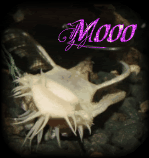
 Number of posts : 957 Number of posts : 957
Age : 63
Location : Jervis Bay, NSW, Australia
Job/hobbies : Retired
Humor : What?
Thank You Points : 36
Registration date : 2009-12-14
 |  Subject: Re: Please read before posting your pics! Subject: Re: Please read before posting your pics!  Wed Sep 29, 2010 2:23 pm Wed Sep 29, 2010 2:23 pm | |
| There should be a box beside the pic you want to delete...in the list of your uploaded pics, to the right of the pic is the box to check... | |
|
  | |
-Paul-
Juvenile Bristlenose


 Number of posts : 105 Number of posts : 105
Location : Alfreton | Derbyshire | UK
Humor :
Thank You Points : 2
Registration date : 2010-07-30
 |  Subject: Re: Please read before posting your pics! Subject: Re: Please read before posting your pics!  Wed Oct 06, 2010 1:16 pm Wed Oct 06, 2010 1:16 pm | |
| I think I did it, thanks mooo | |
|
  | |
happyfish
Small Fry

 Number of posts : 22 Number of posts : 22
Location : Gold Coast, Qld
Job/hobbies : new to Pepp b/n, chookies, natural remedies
Humor : More the better
Thank You Points : 0
Registration date : 2011-01-23
 |  Subject: Re: Please read before posting your pics! Subject: Re: Please read before posting your pics!  Mon Apr 11, 2011 1:08 pm Mon Apr 11, 2011 1:08 pm | |
|
What size pictures (pixels) would you prefer?
I have to resize my pictures and not sure what would be best size.
Thanks
| |
|
  | |
happyfish
Small Fry

 Number of posts : 22 Number of posts : 22
Location : Gold Coast, Qld
Job/hobbies : new to Pepp b/n, chookies, natural remedies
Humor : More the better
Thank You Points : 0
Registration date : 2011-01-23
 |  Subject: Re: Please read before posting your pics! Subject: Re: Please read before posting your pics!  Mon Apr 11, 2011 1:42 pm Mon Apr 11, 2011 1:42 pm | |
|
Ahh, found it when I went to upload picture.
size is 1280 x 1024 px
| |
|
  | |
Pleco Paul
The Boss

 Number of posts : 82 Number of posts : 82
Location : Lancashire
Thank You Points : 5
Registration date : 2008-12-26
 |  Subject: Re: Please read before posting your pics! Subject: Re: Please read before posting your pics!  Sat Jun 25, 2011 6:54 pm Sat Jun 25, 2011 6:54 pm | |
| You now do not need to resize images when posting. The forum will automatically resize your image with the option to click it to view the original size should a member wish to view it larger  | |
|
  | |
Sponsored content
 |  Subject: Re: Please read before posting your pics! Subject: Re: Please read before posting your pics!  | |
| |
|
  | |
| | Please read before posting your pics! |  |
|